Cellphone Modem
If you do not have BROADBANDS you can also use your cellphone as you modem to connect to internet and use the VPN. How to do? Just follow the steb by step procedure below. I provided pictures already to easy understand. Thank you!
NOTE: You can't use china phones, thank you!
NOTE: You can't use china phones, thank you!
=========================================================================
REQUIREMENTS:
- Nokia Cellphone (ex: s40, s60) yung may infrared/bluetooth and syempre USB Connectivity.
- Nokia PC Suite (what is PC SUITE? CLICK HERE )
- Personal Computer (ofcourse lol)
STEP 1:
Download PC SUITE that supports your cellphone device CLICK HERE.
STEP 2:
After downloading NOKIA PC SUITE install it in your computer.
STEP 3:
After installing run nyo lang ang NOKIA PC SUITE.
STEP 4:
Connect your cellphone via USB or BLUETOOTH to your computer.
NOTE: mostly s40 phones when you connect it to usb, a prompt will appear from your phone and letting you choose either you will connect your phone as: (Nokia Mode, Printing and Media, Data Storage) just choose Nokia Mode so that pc suite will recognize your phone.
STEP 5:
Wait a little bit, you will now see that your phone was detected by your pc suite.
STEP 6:
From your pc suite click FILE then CONNECT TO THE INTERNET.
STEP 7:
Click CONFIGURATION (wrench tool icon)
STEP 8:
Click DROP DOWN ARROW and choose nokia 3110 classic USB Modem (thats my phone) Then click RIGHT ARROW below.
STEP 9:
Click CONFIGURE THE CONNECTION MANUALLY. Then click RIGHT ARROW below.
STEP 10:
You can now configure your Access point.
NOTE: This depends if what sim you are using(in my case im using globe tattoo sim)
- for globe: http.globe.com.ph
- for smart: internet
- for sun: minternet
Then leave the rest blank. Then click CHECK ICON below.
STEP 11:
Click CONNECT.
STEP 12:
Just wait until your connected to internet.









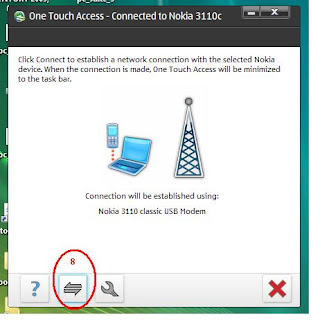

No comments:
Post a Comment